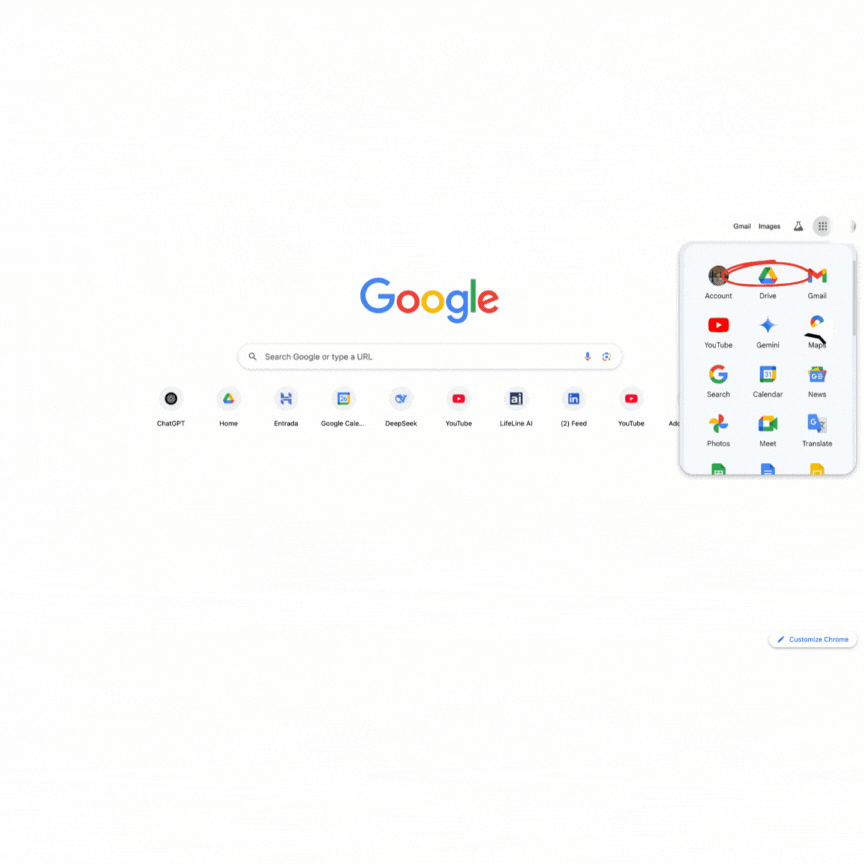Step 1: Open Google Drive Sharing Settings
Go to Google Drive.
Locate the folder or files you want to share (e.g., the folder containing diagnostic responses, blueprints, or PoC documents).
Right-click the folder/file and select "Share".
Step 2: Add Riley@lifelineai.us as a Viewer
In the sharing window, type: Riley@lifelineai.us in the "Add people and groups" field.
Choose the appropriate access level:
"Viewer" – If LifelineAI only needs to read files.
"Editor" – If LifelineAI needs to edit or score documents.
Click "Send" to grant access.
Step 3: Verify Permissions (Optional but Recommended)
Go back to the folder/file, right-click, and select "Share" again.
Ensure Riley@lifelineai.us appears in the list with the correct permissions.
Step-by-Step Guide: Granting LifelineAI Access to Your Google Drive
(5 min reading)